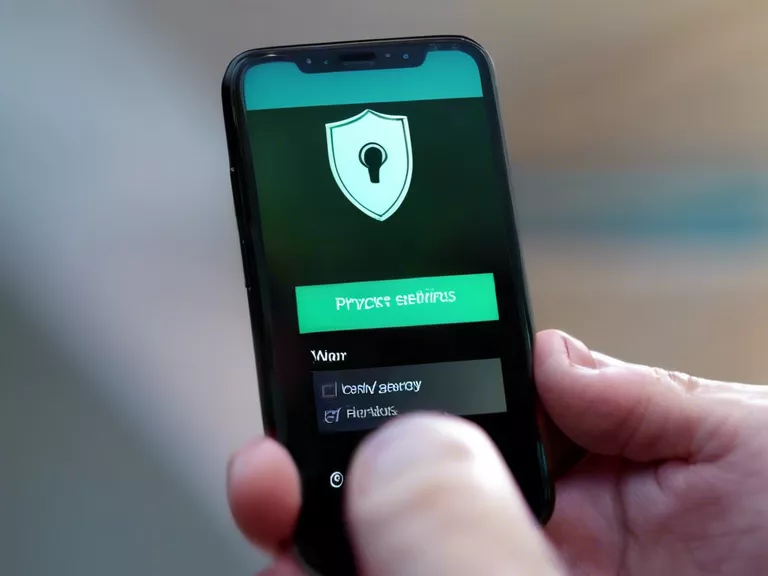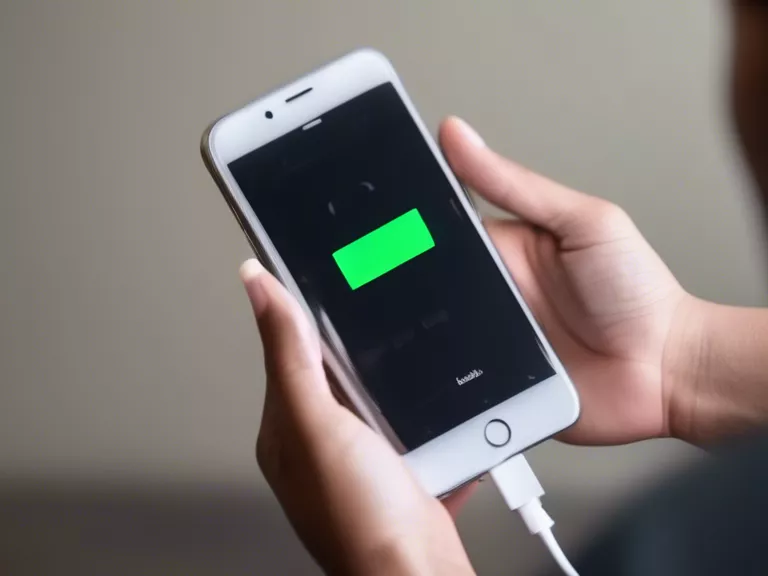
Smartphones have become an essential part of our daily lives, but the constant use of apps, browsing, and streaming can drain their batteries quickly. However, with a few simple adjustments, you can extend your smartphone's battery life and make it last longer throughout the day.
One of the easiest ways to extend your smartphone's battery life is to adjust the screen brightness. Lowering the brightness level can significantly reduce the power consumption of your device, especially if you are indoors or in low-light environments. You can also enable auto-brightness settings so that your phone adjusts the screen brightness based on the ambient light.
Another way to save battery life is to turn off features that you are not using. For example, disabling Bluetooth, GPS, and Wi-Fi when you are not actively using them can help conserve power. Additionally, limiting the number of apps running in the background can also increase your phone's battery life.
Managing notifications is another key to extending your smartphone's battery life. Every time your phone vibrates or lights up to notify you of a new message or email, it consumes power. By disabling unnecessary notifications or setting them to a less frequent interval, you can reduce the drain on your battery.
Lastly, keeping your smartphone's software up to date can also help improve battery life. Software updates often include optimizations and bug fixes that can enhance the overall efficiency of your device, leading to better battery performance.
By making these simple adjustments, you can maximize your smartphone's battery life and ensure that it lasts longer throughout the day.