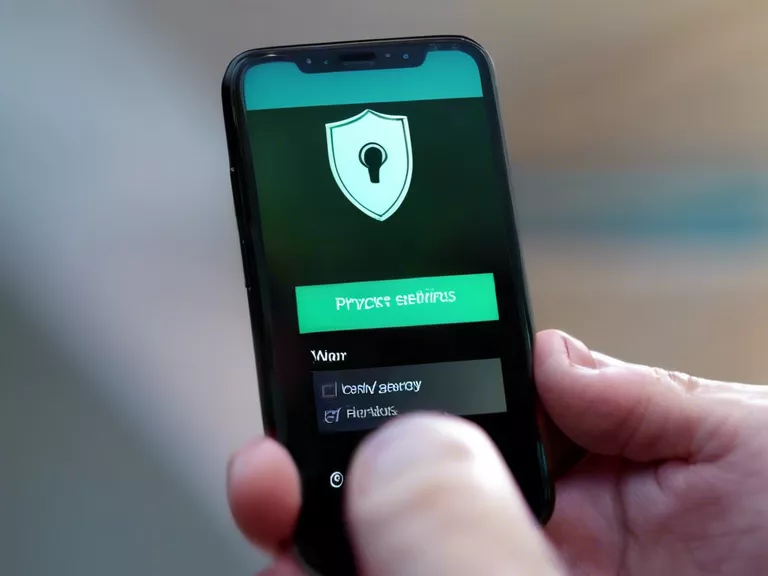
How to Protect Your Smartphone’s Privacy With Security Settings and Apps
In today's digital age, smartphones have become an essential part of our daily lives. However, with the increasing use of smartphones comes the risk of privacy breaches and data theft. Protecting your smartphone's privacy is crucial to ensure that your personal information remains secure. Here are some tips on how to protect your smartphone's privacy with security settings and apps:
Use Strong Passwords: Set up a strong password, PIN, or pattern to unlock your smartphone. Avoid using easily guessable passwords like "1234" or "password".
Enable Two-Factor Authentication: Enable two-factor authentication for your accounts and apps to add an extra layer of security. This will require you to verify your identity using a second factor, such as a text message or email code.
Update your Operating System Regularly: Make sure to update your smartphone's operating system and apps regularly. Updates often contain security patches that help protect your device from vulnerabilities.
Use a Virtual Private Network (VPN): Use a VPN to encrypt your internet connection and protect your data from hackers and snoopers. This is especially important when using public Wi-Fi networks.
Install Security Apps: Use security apps like antivirus, anti-malware, and anti-spyware apps to detect and remove threats on your smartphone. These apps can help protect your device from malicious software.
By following these tips and utilizing security settings and apps, you can protect your smartphone's privacy and keep your personal information safe from unauthorized access.



