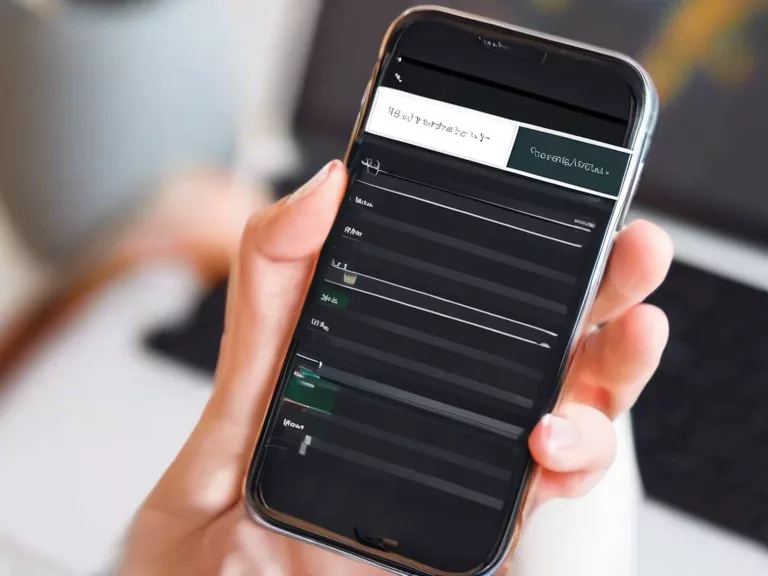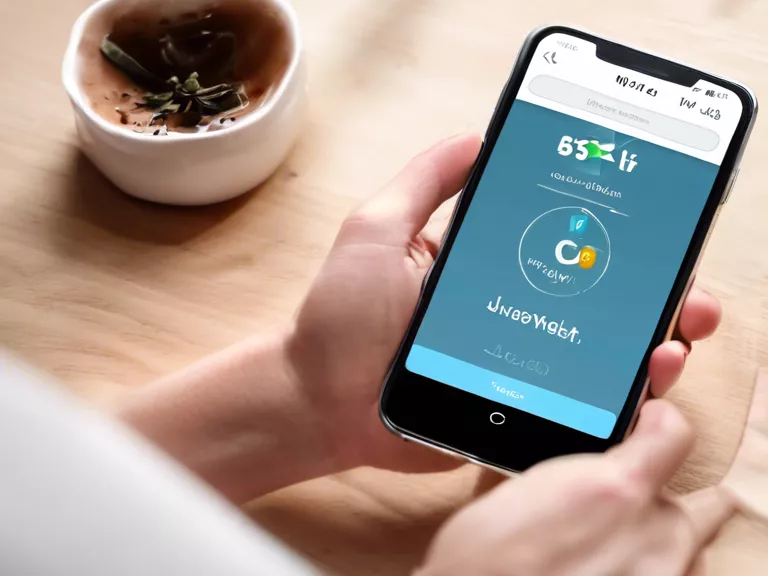
In today's fast-paced world, juggling multiple tasks and goals can be overwhelming. Thankfully, technology has made it easier to track and manage our daily goals and achievements with just a few clicks. Whether you're looking to improve productivity, fitness, or personal development, there are a plethora of apps available to help you reach your goals. Here are some of the top apps for managing your daily goals and achievements:
Todoist: Todoist is a powerful task management app that helps you stay organized and on top of your daily to-do list. You can create tasks, set deadlines, and prioritize your tasks to ensure that nothing falls through the cracks.
MyFitnessPal: If your goal is to improve your health and fitness, MyFitnessPal is the perfect app for you. You can track your daily food intake, exercise, and overall progress towards your fitness goals. The app also provides personalized recommendations to help you stay on track.
Habitica: Habitica turns your daily tasks and goals into a fun role-playing game. You can create habits, daily tasks, and to-dos, and earn rewards and level up as you complete them. This gamified approach makes managing your goals more engaging and rewarding.
Forest: If you struggle with distractions and staying focused, Forest is the app for you. You can set a timer to focus on a task, and during that time, a virtual tree will grow. If you exit the app before the timer is up, your tree will die. This app helps you stay focused and productive throughout the day.
Strides: Strides is a goal-tracking app that allows you to set and track your goals in various areas of life, such as health, finance, and personal development. You can set specific targets, track your progress, and see visual representations of your achievements to stay motivated.
With the help of these apps, managing your daily goals and achievements has never been easier. Say goodbye to the days of forgetting tasks or feeling overwhelmed by your goals. Download one of these apps today and start making progress towards your goals.