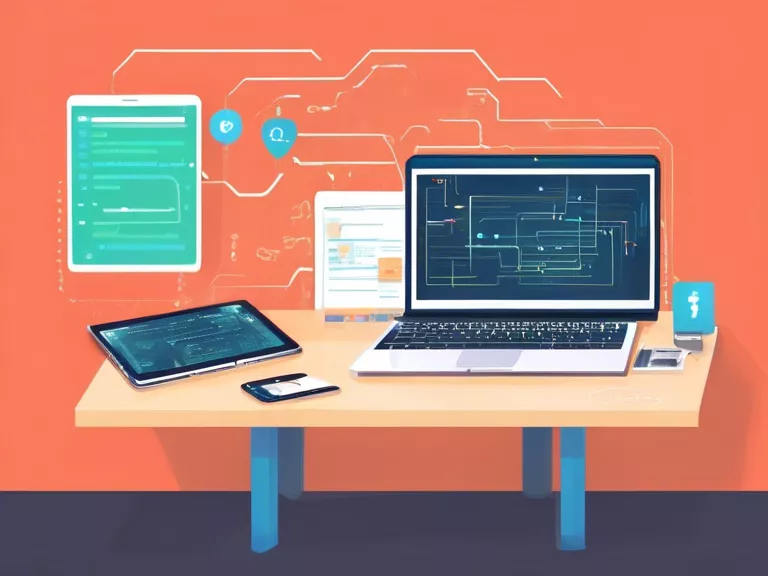Collaborative learning and group projects have become essential in the modern educational landscape, and online tools can greatly enhance the effectiveness of these activities. Whether you are a student working on a group assignment or a teacher facilitating a collaborative learning experience, online tools can streamline communication, organization, and productivity. In this article, we will explore how to use online tools for collaborative learning and group projects.
One of the most popular platforms for collaborative work is Google Workspace (formerly G Suite), which includes tools such as Google Docs, Sheets, and Slides. These applications allow multiple users to work on the same document simultaneously, making it easy to collaborate in real-time. Google Drive also enables users to share files and folders, ensuring that everyone has access to the necessary resources.
Another useful tool for group projects is Microsoft Teams, which provides a virtual workspace for teams to communicate, collaborate, and share files. With features like chat, video conferencing, and document sharing, Microsoft Teams can help students and teachers stay connected and organized throughout the project.
Trello is a project management tool that uses boards, lists, and cards to organize tasks and track progress. Teams can create boards for different projects, assign tasks to team members, and set deadlines to ensure that everyone stays on track. Trello also allows users to add notes, attachments, and comments to cards, making it easy to keep all project-related information in one place.
For brainstorming and ideation, tools like Miro and Padlet can be incredibly helpful. Miro is a digital whiteboard that allows users to create mind maps, flowcharts, and diagrams collaboratively. Padlet is a virtual bulletin board where users can post notes, images, and links, making it easy to gather and share ideas in one place.
Overall, online tools can revolutionize collaborative learning and group projects, making it easier for students and teachers to work together effectively. By leveraging platforms like Google Workspace, Microsoft Teams, Trello, Miro, and Padlet, teams can communicate seamlessly, stay organized, and unleash their creativity in a digital environment.